How do you measure Twitter for Small Business? Is it the number of followers you have? What about the number of retweets each Tweet gets? Or the reach and impact of that message? Do you even know how to measure those things?
If not, don’t feel bad. There are very smart marketers out there who don’t know how to best go about measuring Twitter for small business, or even big business. But Twitter actually has its own basic analytics built in that you can access for both your small business account and your personal Twitter account.
To see the various metrics you can get for free along with your Twitter account, login to Twitter, then type in the following URL in your browser: http://ads.twitter.com. If you’ve never been there before, it might ask you to input your credit card information. You can skip that for now, but go back to it if you wish to start running ads on Twitter.
In the upper left hand corner, click on the word “Analytics” and come down on that drop-down menu to “Tweet Activity.” You’ll see a page that looks something like this, but for your account:
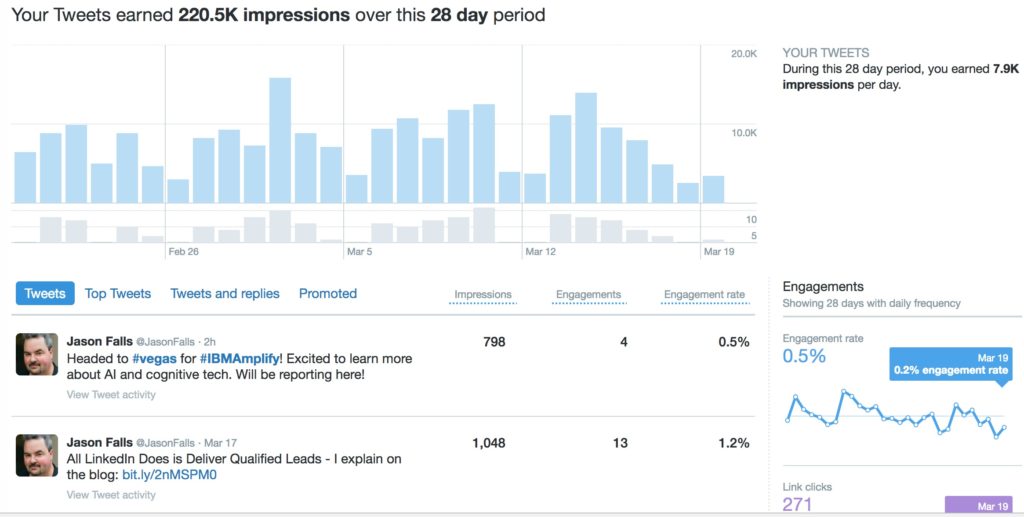
With each Tweet you can see how many impressions, engagements and an engagement rate surfaced. You can see trends over time as well, so you know how you’re improving. You can even export the data and drop it into Excel or a presentation software to visualize for your team, investors or bosses how you’re doing.
**UPDATE** – You can also simply navigate to http://analytics.twitter.com. Alert reader Alan Belniak pointed out that I was using the old, longer path to get there! Thanks Alan!
While I always advise people to measure Twitter for small business around revenue drivers as well, Twitter can at least give you social metrics you can use to optimize how you use the platform. For those revenue metrics, you need to focus on the conversions on your website — be they sales or leads — and use your website analytics software to see how much traffic, then conversions or sales are coming from Twitter activity.
And if you wish to use Twitter advertising, I highly recommend following its instructions on installing a tracking pixel on your website to better bring Twitter’s metrics and your own website’s analytics together.
But for those of you just starting out with understanding Twitter and what it brings your small business, you can get a lot of ideas and understanding with the free analytics the site offers.
So, how do you measure Twitter for small business? I’d love to hear your ideas in the comments!

